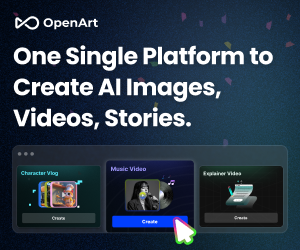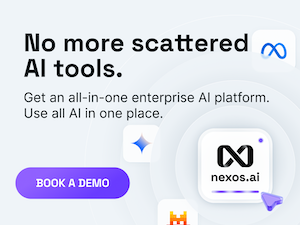Aurora Solar Software Review
- The innovative software for the renewable energy sector. Aurora Solar includes design and financial solutions for commercial solar projects. At the same time, the individual sites can use the design and financial analysis tools of the Aurora software for their purposes. There is an opportunity to use fill zones to install PV customized systems and estimate energy production properly.

It is worth noting that Aurora Solar software is the optimal way to switch to the synchronized online solar data gathered from the digital simulations and designs. All the calculations, infographics, and reports are based on the actual information obtained from the solar energy performance simulations that take place in the Aurora Solar technologies.
Project Creation
To create a new project, the Aurora Solar user has to sign up and purchase the subscription (monthly or a 1-year plan). There is a big green button in the user’s account named Create a Project. Enter the action button and fill in the welcome online form presented below on the screenshot.
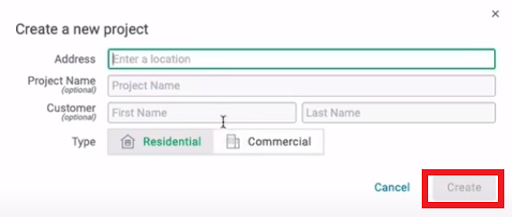
Having specified the address of the project and its name, the name of the customer, and the type of the premises (residential or commercial), the Create action button becomes available. It is necessary to enter it and continue working on the project. It is worth noting that while creating a project, most general settings are available. There is the Consumption section with the following specifications:
- Energy usage estimation;
- Energy usage manual input (by periods);
- Energy usage upload data.
Additionally, the user is able to select the type of utility provider and utility rates.
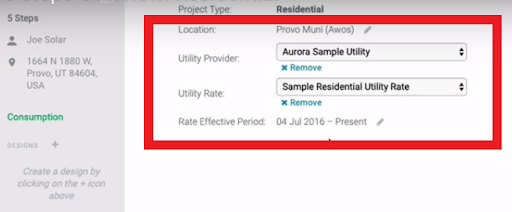
Speaking about the project location, there are two ways to specify the coordinates and going on with the Aurora Solar designing tools. First, the user can specify the geolocation of the project. The software will load information from satellites. Secondly, the user can upload files with the project specifications. When the information is loaded, the picture will appear on the screen.
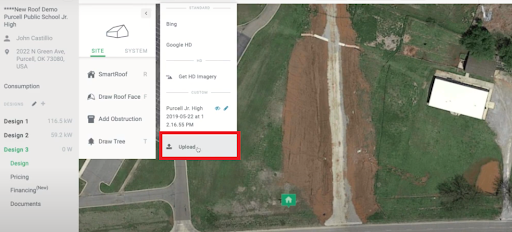
Aurora Solar Designing Options
It is worth noting that Aurora Solar software offers a separate-standing section with design tools. The user can start project designing right after consumption settings. There is a special command button Design button placed under the Consumption section. Click the icon and start designing the project.
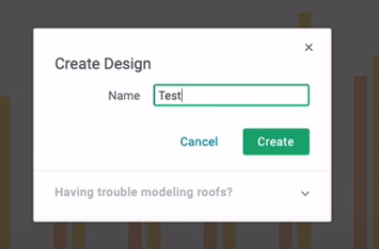
The design tools are divided into two groups - for the site and for the solar system. It is available to select the type of rooftop, specify obstacles, and roof face dimensions in the Site section. The user can draw trees in the Aurora Solar designing menu to make the energy estimations more accurate. There is a compass icon to change the position of the object.
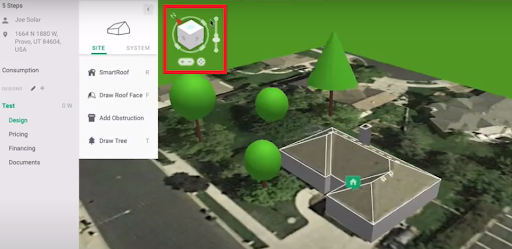
There are the LIDAR options for accurate settings of the heights and pitches. If the rooftop is conical and provides additional shades, these specifications will be taken into account together with height and other parameters of trees and obstacles.
The System menu provides the key functionality required for PV panel designing, connections, and implementation of additional system components. The shading and irradiation analysis is available in the System section as well. This way, the user can insert panels in the most efficient way without energy loss. The user can select the type of modules and inverters presented in the menu. The annual irradiance rates are presented in the table below the object in 0 kWh/m2. Other automated calculations are also available in this table:
- Solar access;
- TOF;
- TRSF.
Energy Analysis & Available Reports
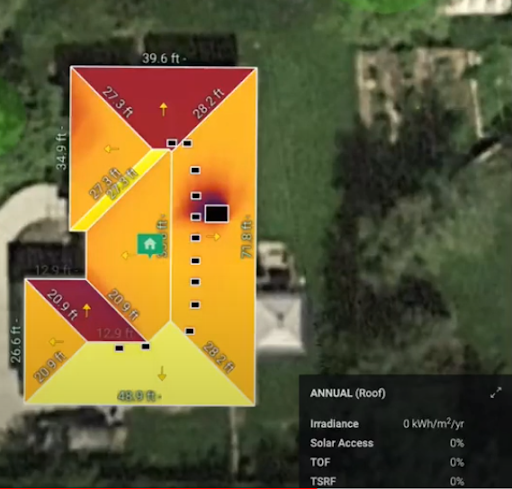
The Aurora Solar software is notable with automated energy analysis when the designing process comes to an end. There is a Simulation action button with an additional description of possible energy rates and the already-designed solar system analysis. The energy analysis contains diagrams on:
- Annual energy production rates;
- Energy offset per year in percentage;
- Monthly energy production;
- Possible energy loss (irradiance, AC, DC, etc.).
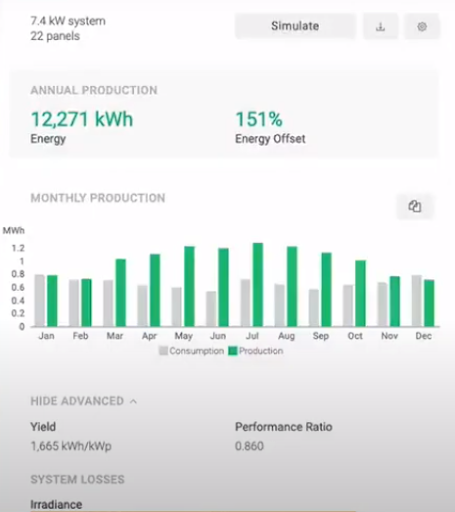
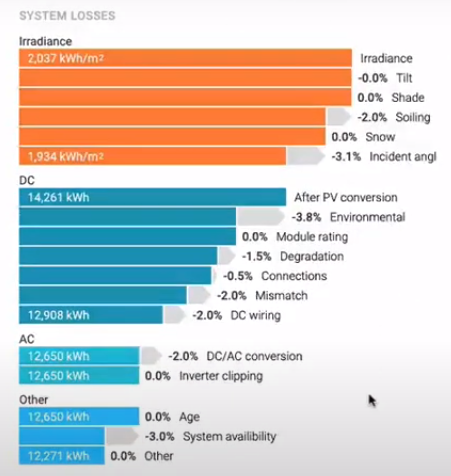
Financial Analysis & Pricing
The Aurora Solar software offers the separate-standing sections of Pricing and Financing. The user can specify necessary parameters to get ready-done reports and financial summaries that include. They can be printed and shared with other parties who are working on the project as well.
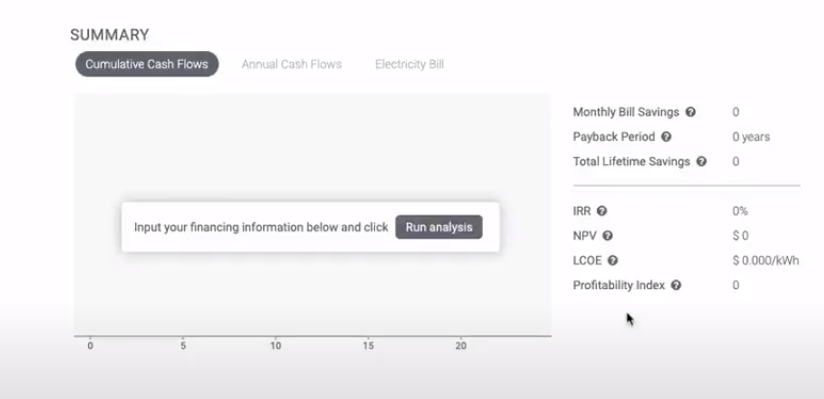
To Sum Up: Aurora Solar Pros and Cons
The Aurora Solar software is suitable for solar system designers and managers of renewable energy projects. The functionality for the site and system design is very intuitive. The software includes automated electrical, energy, and financial calculations including energy loss and solar pricing. But Aurora Solar is not lacking in weak sides. Here is a list of main Pros and Cons to take into account:
Pros
- Automated simulation
- User-friendly design with LIDAR options
- Automated calculations
- Energy reports
- Synchronized design and report results
- Financial reporting, unlimited scenarios
- Free Help Center with guides, tutorials, and videos.
Cons
- No demo version (no trial)
- Only web version (web application)
- Poor topography modeling and analysis
- Absence of electric scheme designing
- High pricing for a subscription (the Basic plan costs $135 a month).
Also Read:
Also read