SolarDesignTool Review
- The web application SolarDesignTool for residential solar design and permitting was developed by the Verdiseno Inc. team. The founder and CEO of the project is Derek Mitchell. The company headquarters in Santa Cruz, California state. The main task of the SolarDesignTool software is to simplify the process of the solar power system designing and make installations more budget-friendly.

SolarDesignTool became one of the pilot software for comprehensive PV system designing. The web application was launched in 2009. It became the package of digital design generating tools that released installers and solar system designers from manual work and inaccurate PV system plans.
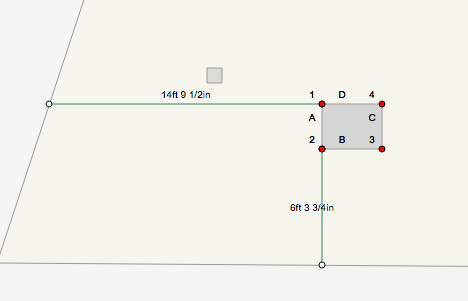
The latest version of the SolarDesignTool software was presented in 2017. The updates and improvements of the web application take place regularly. Among the latest options that were implemented to the solar app functionality:
- Supply-side connectors;
- New solar permit package software tools;
- Electrical BOS configurator;
- Roof Tech RT Mini™ mounts for system designing;
- Proposal-ready system designs;
- full support for Everest Crossrail and partial support for Ecofasten RockIt;
- NEC 2020 support.
The new solar software project Lyra founded by SolarDesignTool CEO Derek Mitchell has not already launched but will offer renewable sector players to create PV permit packages just in 15 minutes as the previous web application does. SolarDesignTool continues to be updated and stays one of the most demandable software for definite site installation, PV system designing with module and inverter configuration, concept designing, etc.
Project Creation
As can be seen, SolarDesignTool is a web application that does not require any downloads and installation. The user should pass the registration procedure using the email, personal information, and a password for the SolarDesignTool account. Right after registration, the action button Create New Project appears.
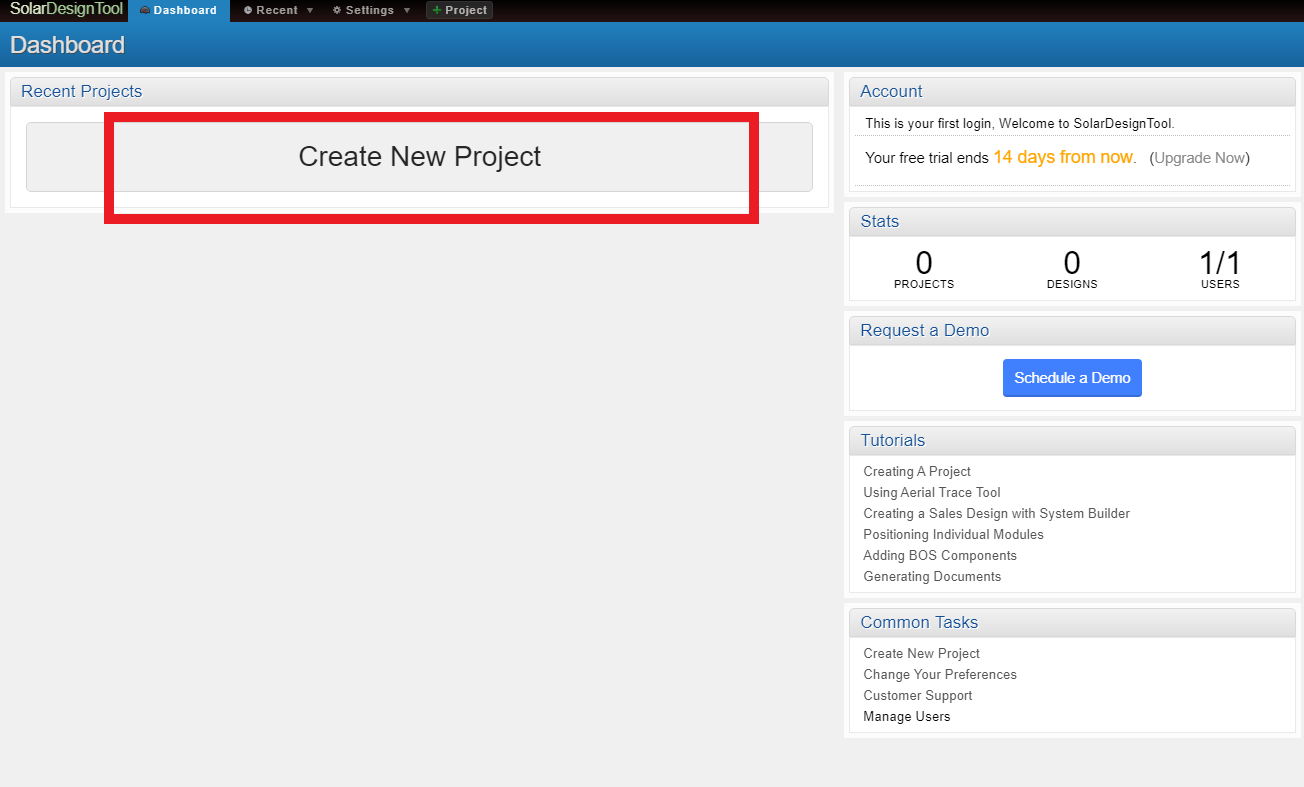
To run the project in SolarDesignTool, the user should specify the name, short project description, full address. The internal Ref ID and APN information are provided optionally. To confirm the specified data, the user should enter the Submit button.
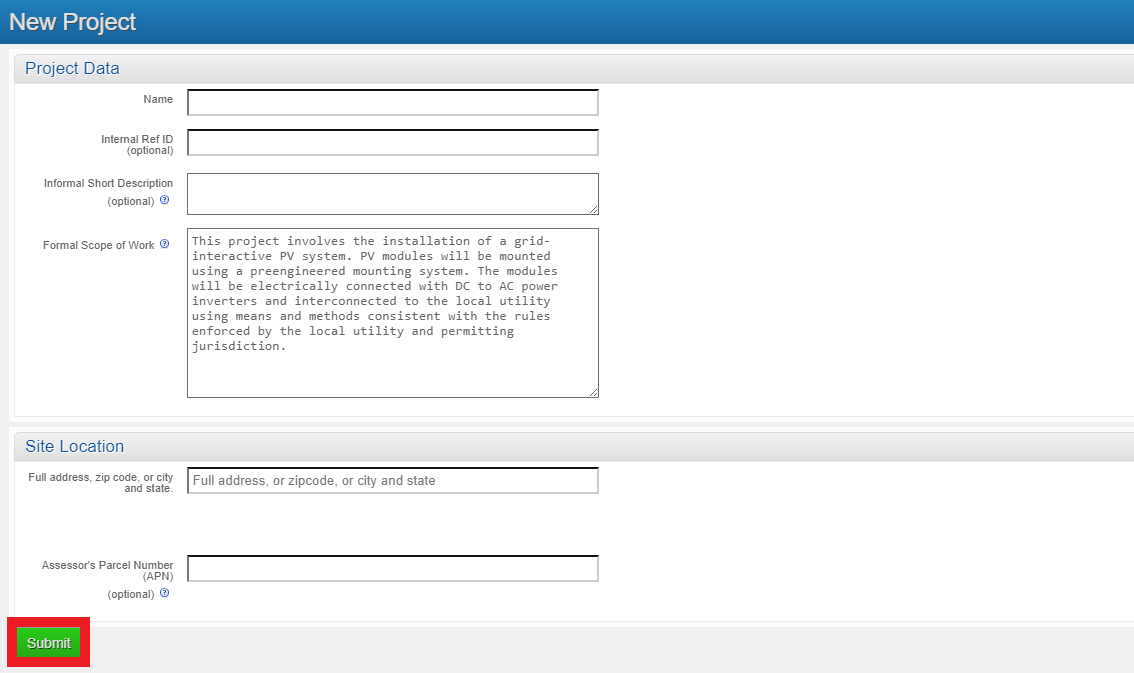
It is worth noting that when the SolarDesignTool user specifies the address, the additional section of the weather data source appears. It is necessary to select one of the offered variants for climatic parameters and accurate weather information.
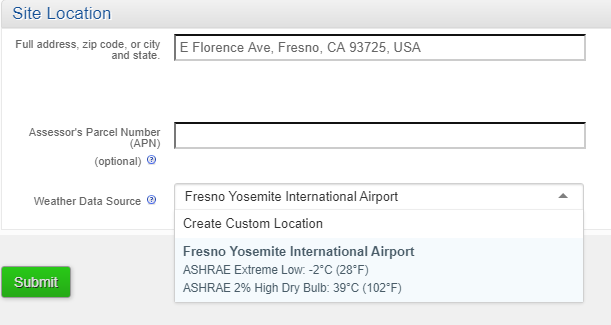
The user can choose from any available variant to start the site designing process. It is possible to trace installation access with the help of aerial imagery or import a 3D roof model. Roof face and ground area without using imagery are not available at the moment. That is why satellite pictures cannot be used for this purpose.

System Modeling & 3D Design
When the imagery is loaded, the user can define the array area with the drag-and-drop options. SolarDesignTool will calculate the average solar access and the current site area in square meters.

There is an action button to Build System to select. The user will open the menu of module and inverter parameters and string configurations. The infographic according to the specified showings will appear to the right from the table with the module, string, and inverter specifications.
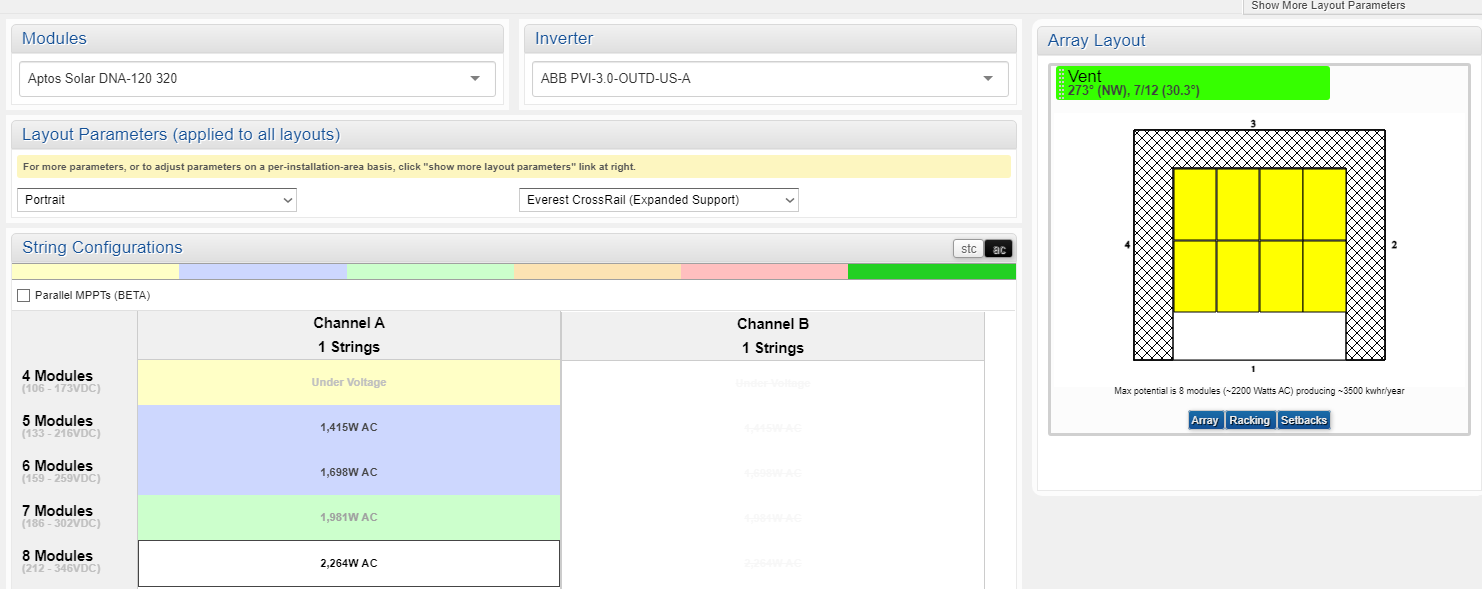
It is worth noting that additional settings are available for more detailed system modeling. For example, SolarDesignTool users can add information about array layout and module positioning, specify racking and setbacks, etc. The key specifications according to the system individual parameters are presented at the bottom of the system modeling page:
- Current array;
- Complete system;
- Module specs;
- Inverter specs.
![]()
Preliminary Sales Design
The user can count on the automated designing solutions when all the showings are specified and taken into account. When the system modeling comes to an end, it is necessary to save changes and open the ready-done solar system Preliminary Sales Design.
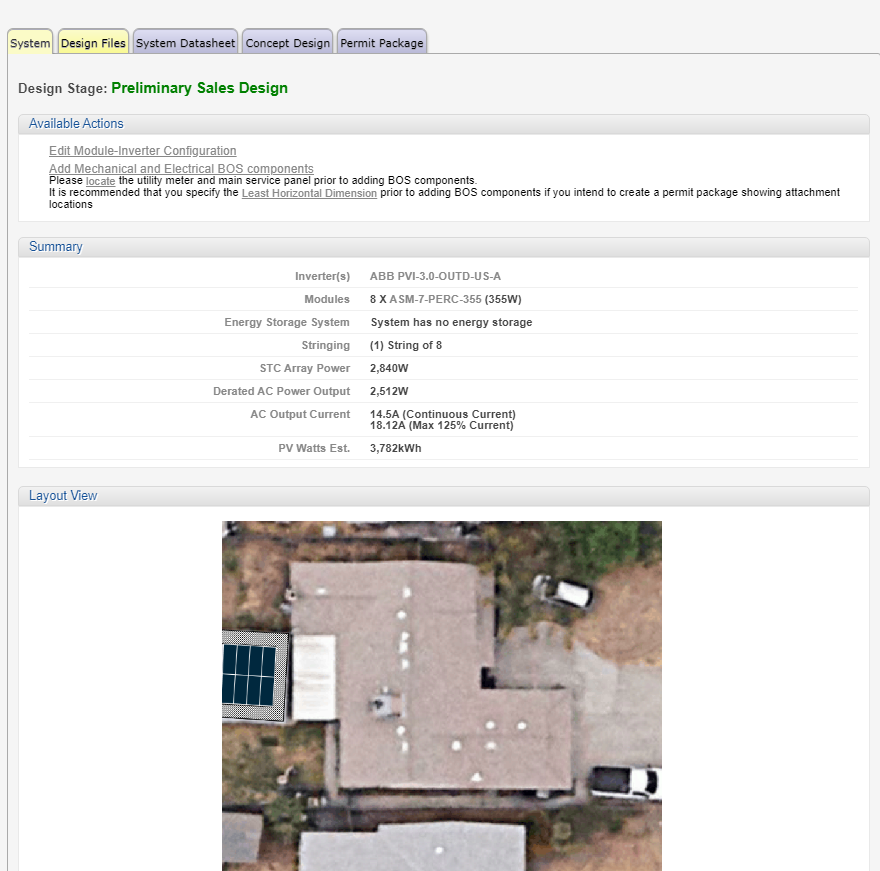
This section contains the full information on the designed system, design files together with imagery, system datasheets (online and printable formats), concept design reports, permit package. The permit package is available only if all the BOS components are specified. The SolarDesignTool software offers a special-purpose table for specification mounting system parameters together with electrical components, wire & conduit settings.
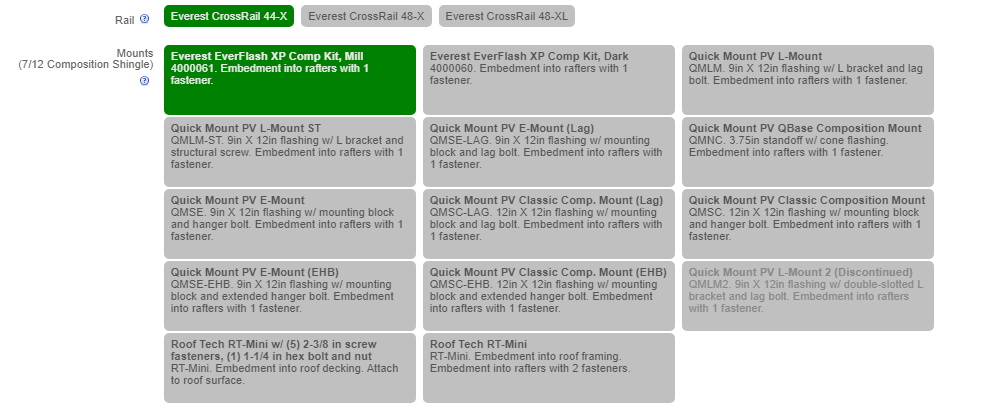
The user can see all the information before purchasing the SolarDesignTool permit package. The concept design documentation and DC voltage design calculations are available for free. But it is worth noting that only the permit package is presented in high resolution and without watermarks. The purchased permit package can be easily revised
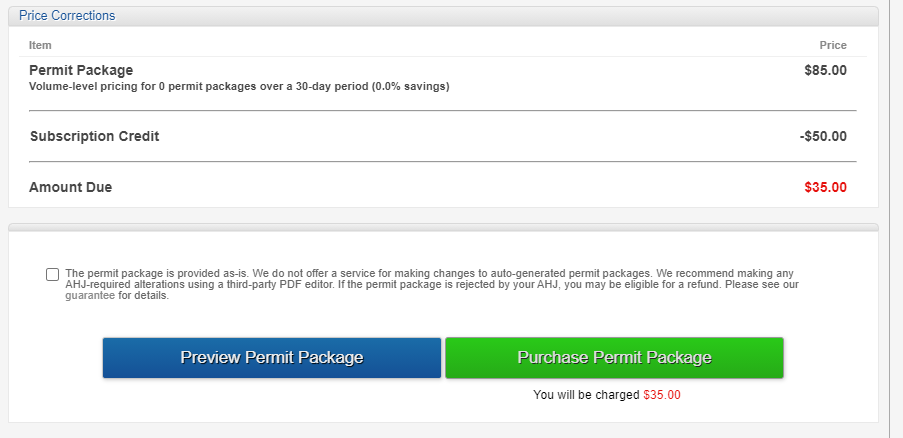
The Final Word: SolarDesignTool Pros & Cons
The web application SolarDesignTool is suitable for residential solar design and permitting. This software makes the system modeling faster and more accurate. But SolarDesignTool is not lacking in weak spots. To summarize, let’s take a closer look at the software advantages and disadvantages:
Pros:
- Web application free from downloads and installations;
- Fast system modeling process;
- Easy navigation in the System Builder;
- Free Compare Solar Panels & Inverter online tools;
- Free trial (14 days)
Cons:
- Requires Internet connection;
- Lacking in UI/UX practices;
- Paid permit packages (up to $100 per one permit package);
- Poor solar energy loss reporting;
- Unavailable satellites for site imagery (ground area and roof face).
Also read:
Also read
- Self-Assembling Molecule Breakthrough Brings Commercial Perovskite Solar Closer to Market
- Camphor Additives Boost Perovskite Solar Cell Efficiency
- NUS Sets Record With 26.4% Perovskite-Organic Solar Cell
- Boric-acid interface pushes all-perovskite tandem cell efficiency to 28.5 %
- World-Leading Efficiency: NUS Team Sets World Record with 26.4% Perovskite-Organic Tandem Cell
