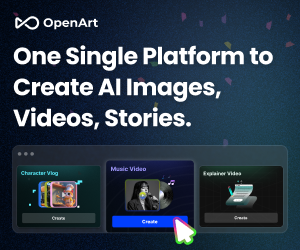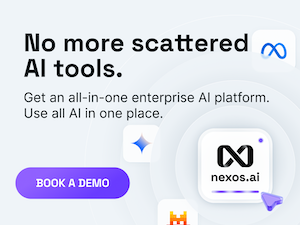PV*SOL Premium Review
- The corporation named Valentine Software GmbH was founded in 1988. The founder of the company, Dr. Valentine, offered the first version of the design and simulation tools for designers and installers of renewable energy systems long ago. The pilot project of the PV*SOL was launched in 1998.

Today, the most updated and advanced version of the tech solutions and solar design software is PV*SOL Premium. The latest release of this software is dated 24th February 2021. PV*Sol Premium includes both standard options and new functions to take into account:
- Import of short-term load profiles;
- Configurable templates;
- Improved optimization of the module interconnection;
- Detailed project reports, and many more.
It is worth noting that users can try the PV*SOL Premium software for free with the help of a downloadable free-of-charge trial. It is possible to download the latest version and use it for 30 days without any payments and license purchase.
Project Creation
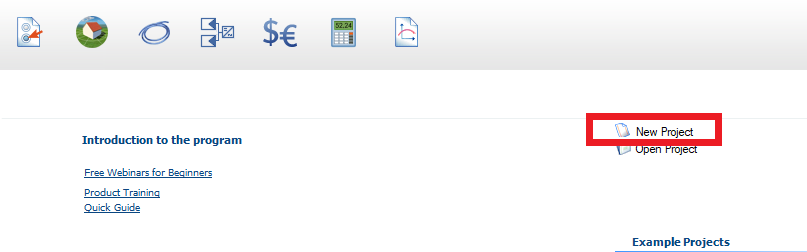
To create a project, the user should open the software and enter the action button New Project. It is worth noting that the desktop PV*SOL Premium trial version as the licensed one requires Internet connection for work with the project and designing solutions to implement.
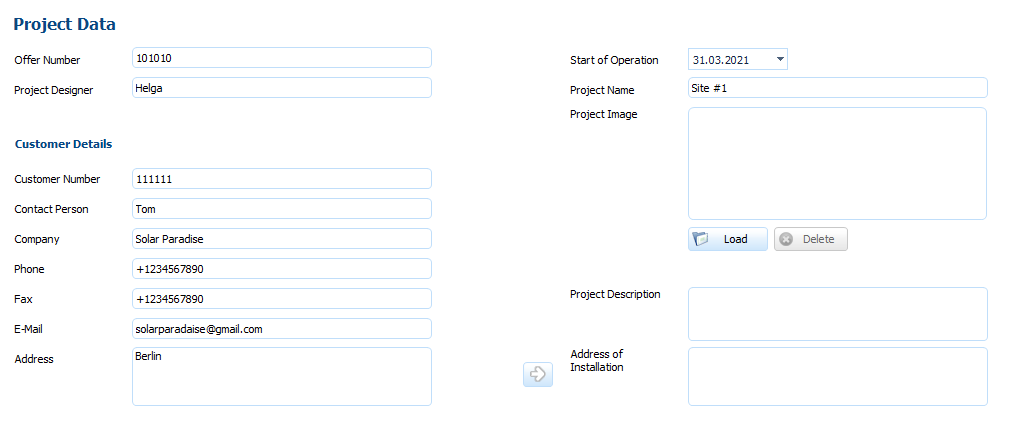
The PV*SOL Premium software asks users to specify the main details of the project. It is necessary to specify information about the project designer, customer, the start of the solar system installation process, etc. The key points for the project data are the project image, address, and short description of the project to take into account.
System Modeling & 3D Design
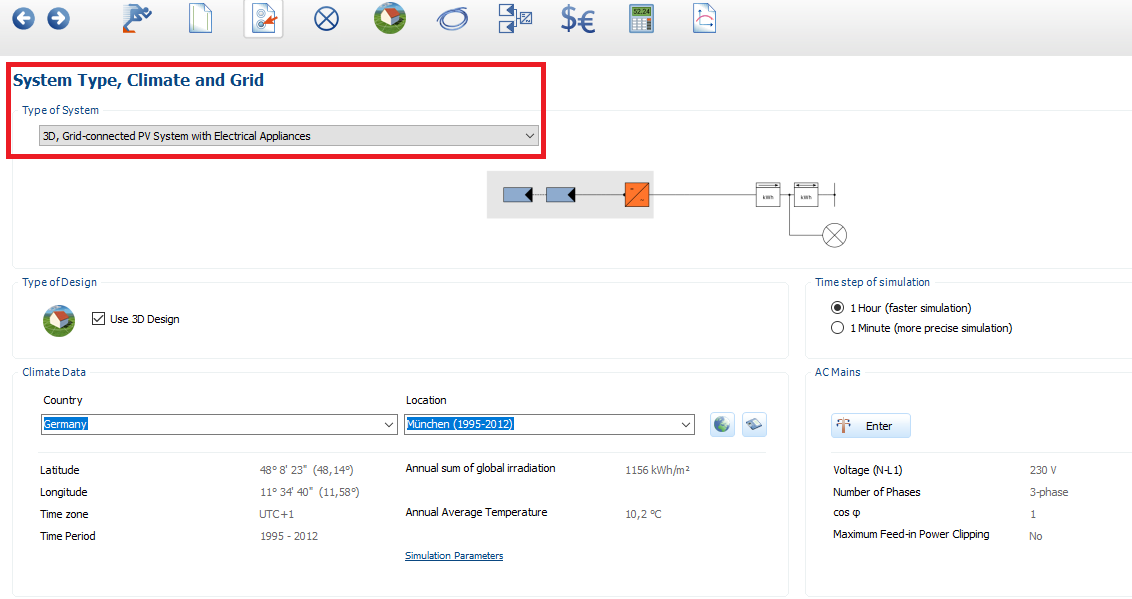
The starting point of the site modeling and 3D design of the system is a selection of the suitable system type. The user should select a proper system type from the list of available parameters. The schematic imagery appears under the specified type of the solar system. The climate and grid parameters should be provided as well.
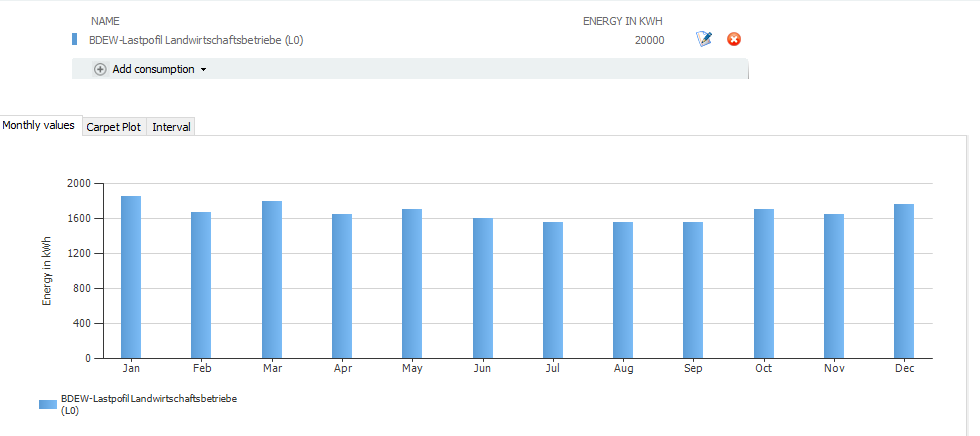
The consumption showings are presented in the separate-standing section. The user can see monthly values, intervals, and carpet plots in the form of infographics. The 3D design section is available after all the mentioned-above parameters are specified.
3D Design PV*SOL Premium Solutions
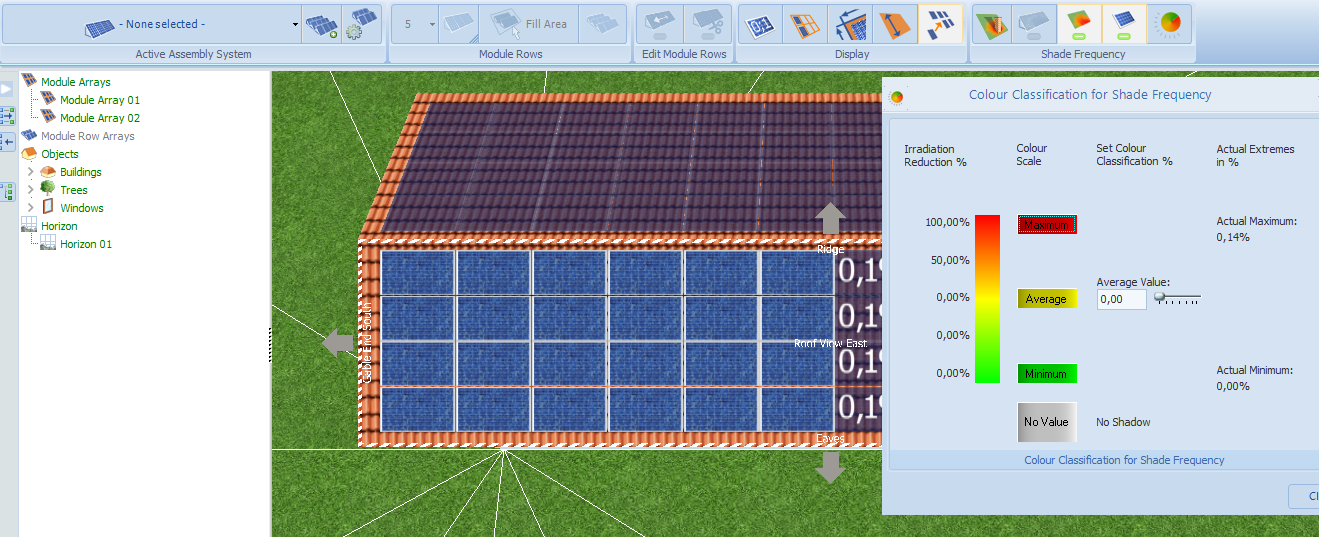
The premium version of the PV*SOL includes the option of the import of 3D models in different formats. Module assignment in 3D view is available as well. The user can customize the 3D design of the site according to any necessary aspects. For example, module arrays, objects (obstacles, trees, etc.), and horizon parameters can be specified.
A special-purpose shading analysis is presented in the PV*SOL Premium software. Users can select the shade frequency and analyze the color classification for shading frequency. The maximum shade frequency will be depicted in red color. The following colors mean the next shade frequency:
- Orange - for upper average frequency (about 50%);
- Yellow - average shade frequency;
- Green - for minimum shade frequency.
Module areas and configuration are available in this section. It is worth noting that cable plan parameters together with the graphical presentation and 3D model imports are performed there.
Cables & Cable Losses
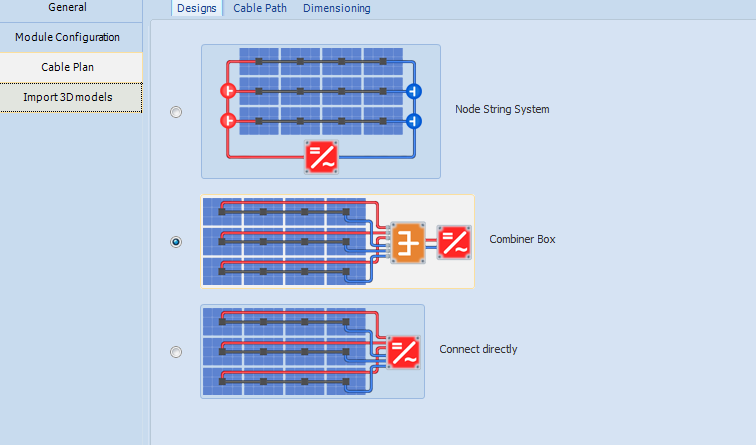
Cable paths and dimensions together with cable losses can be seen in the Cabling Options section. Cables with total losses can be found in the top panel in the main menu. The detailed review of the cabling system can be zoomed and seen in detail (AC cables with circuit symbols, losses of selected or all inventors, etc.).
String plans with dimensions are available in the section Plans & Parts List. PV*SOL Premium also offers tools for optimization of the module interconnection and polymorphic interconnection settings (in combination with optimizers).
PV*SOL Premium Project Reports
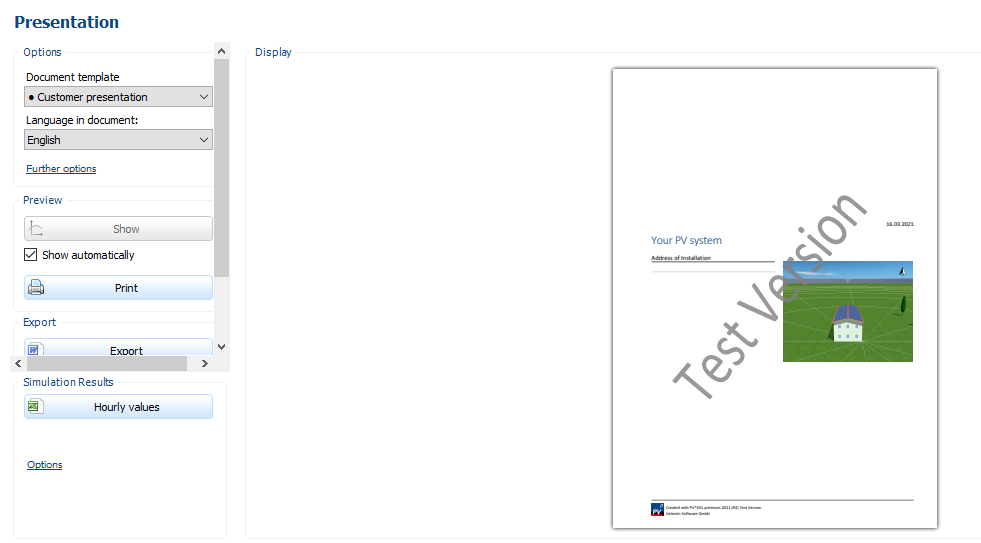
The user can find a separate-standing section to form the presentation of the project. This is a detailed report together with the 3D design of the site, electrical plans, and other key information. The presentation can be printed or be sent online to the customer or the system installer. The report contains comprehensive simulation results and financial analysis. The calculations include the following information:
- Solar energy production forecast with consumptions;
- Return on assets, savings, cash balance;
- Total PV system generated energy;
- Grid feed-in results;
- Inverter consumption showings.
Export of the PV*SOL Premium detailed reports are available in PDF and Word formats. It is worth noting that calculations and other analytical information can be translated into 22 languages.
The Final Word: PV*SOL Premium Cons and Pros
PV*SOL Premium is the modern software for 3D site visualization and modeling of solar systems of any type. Among key pluses and minuses of the German premium set of designing and simulation tool for the players of the renewable energy sector are:
Pros:
- An advanced set of designing and simulation tools
- Free tutorials and webinars
- Reliable solar software service provider
- Availability of global climate data
- Comprehensive reporting and project presentation
Cons:
- Too high pricing (single-user license costs 1,295 euros);
- Windows-friendly only (is not available for Android, iOS, and Macbooks);
- Requires a constant Internet connection for operation;
- Poor shading analysis (incorrect calculations).
Also read:
Also read