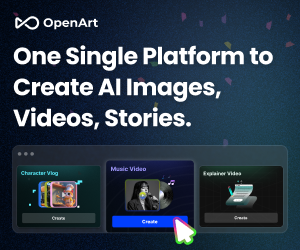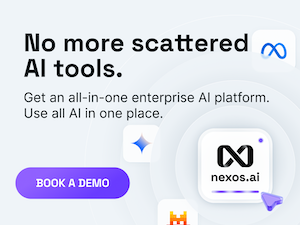PVComplete PVCAD & PVCAD Mega Review
- The PVComplete software company headquarters in Oakland, California and Porto, Portugal. The team of developers has already presented four solar software products. PVCAD and PVCAD Mega are among them. Users have an opportunity to use an AutoCAD extension or install PVCAD or PVCAD Mega bundle that does not require additional AutoCAD installation

The PVCAD first version was presented in Las Vegas in 2017 at the SolarPower International annual summit. In 2018, the PVCAD first updates and PVCAD Mega package took place. Now, the range of PVComplete-branded solar software products includes:
- PVCAD;
- PVCAD Mega;
- PVSketch;
- PVSketch Mega.
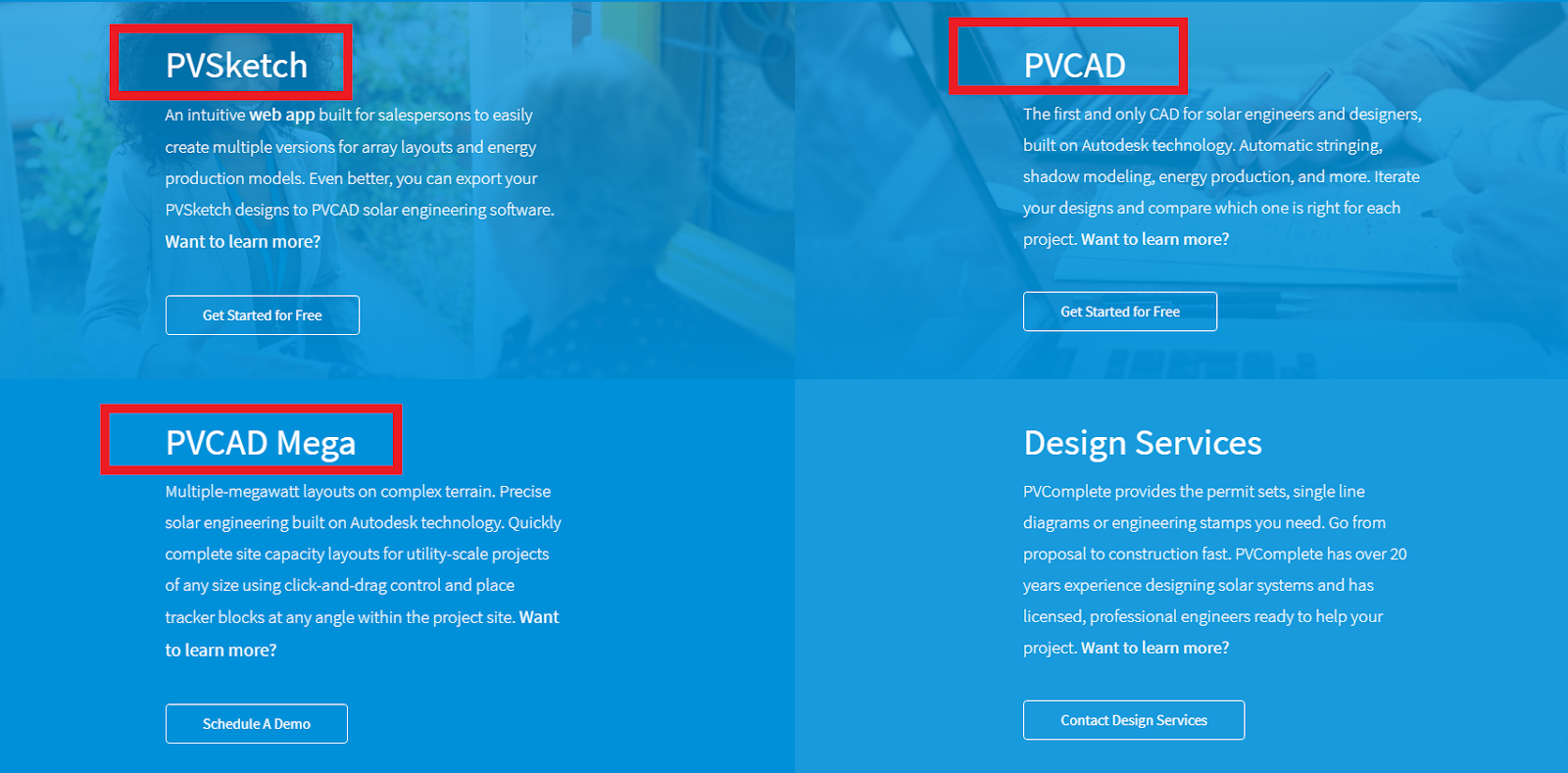
Both PVCAD Mega and PVSketch Mega are used for utility-scale project designing. In comparison with the PVCAD packages, PVSketch plans do not require AutoCAD skills while designing a PV system with the help of PVComplete tools.
Project Creation
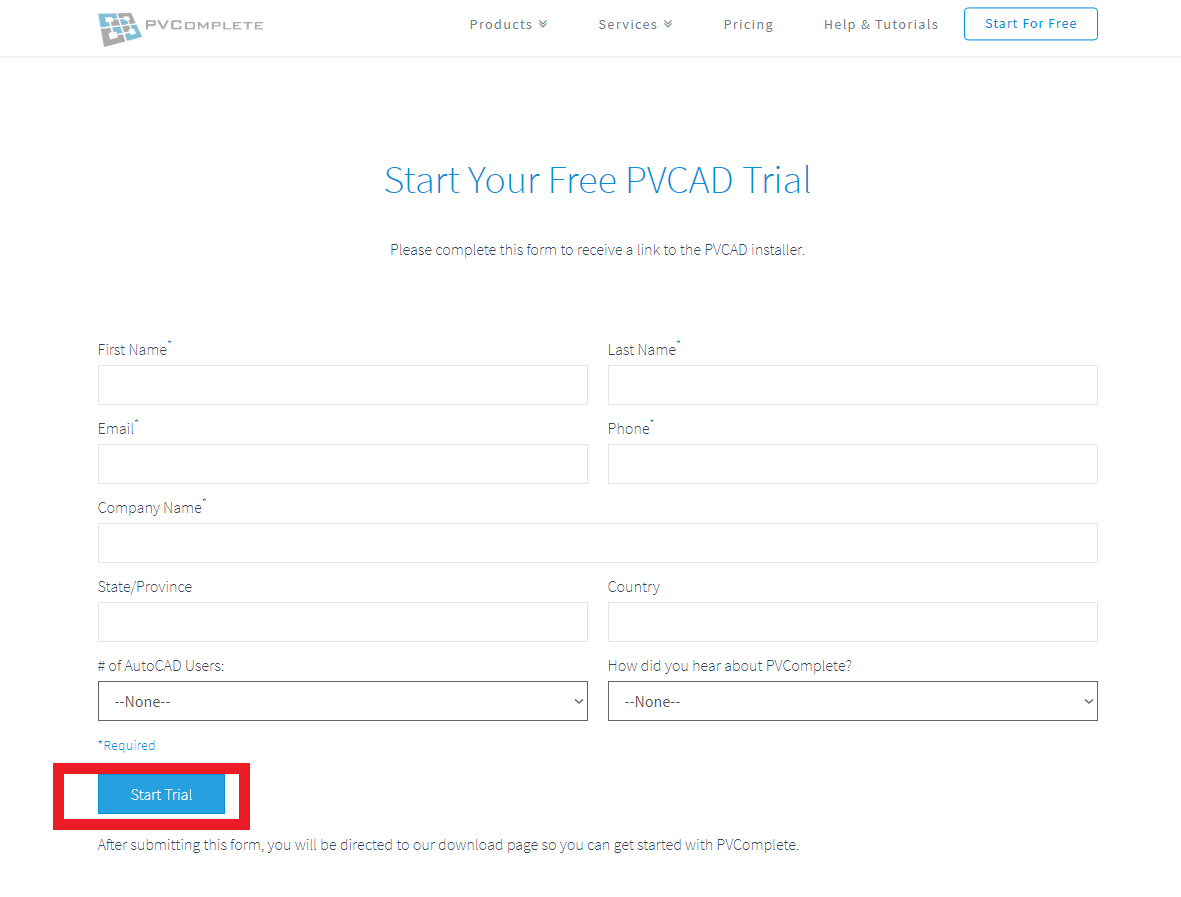
It is worth noting that PVCAD and PVCAD Mega require AutoCAD designing skills. If the user is not familiar with these algorithms and obtains a poor AutoCAD skillset, it is better to start with PVSketch solar software developed by the PVComplete company. Having installed the PVCAD or PVCAD Mega desktop program, the user should enter a special-purpose key to prove the fact that the software is licensed.
A 30-day trial can be used without passwords and license keys. Right after installation, the PVCAD user will see the homepage with the Start section under the top command panel. Under the Get Started icon, there is a list of available variants:
- Use PVCAD templates;
- Open files (stored on the computer);
- Open a sheet set (infographics, tables, etc.).
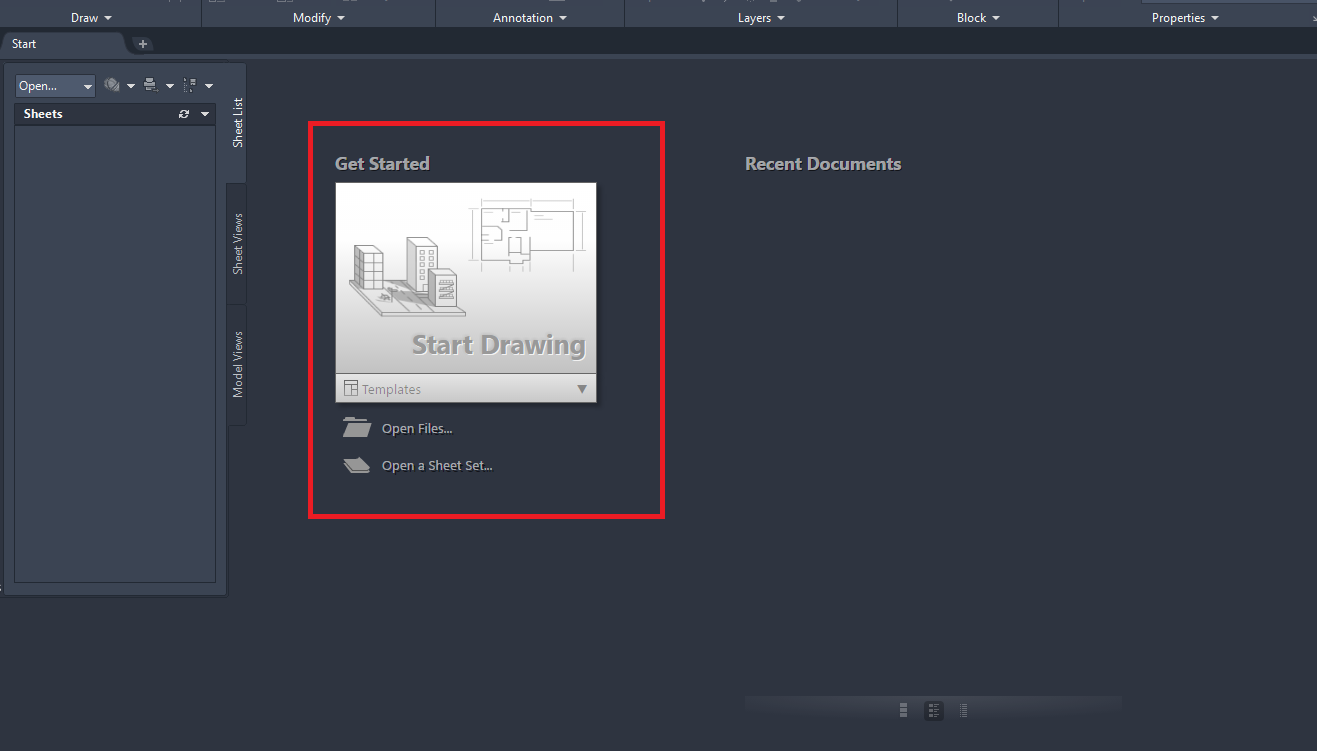
When the imagery is specified, the user can start to build a new solar project with the help of accessible Autodesk technology presented in PVCAD and PVCAD Mega. It is possible to add blocks, use array layouts, and opt for many other functions that are similar to the AutoCAD program but with the focus on the renewable energy sector requirements.
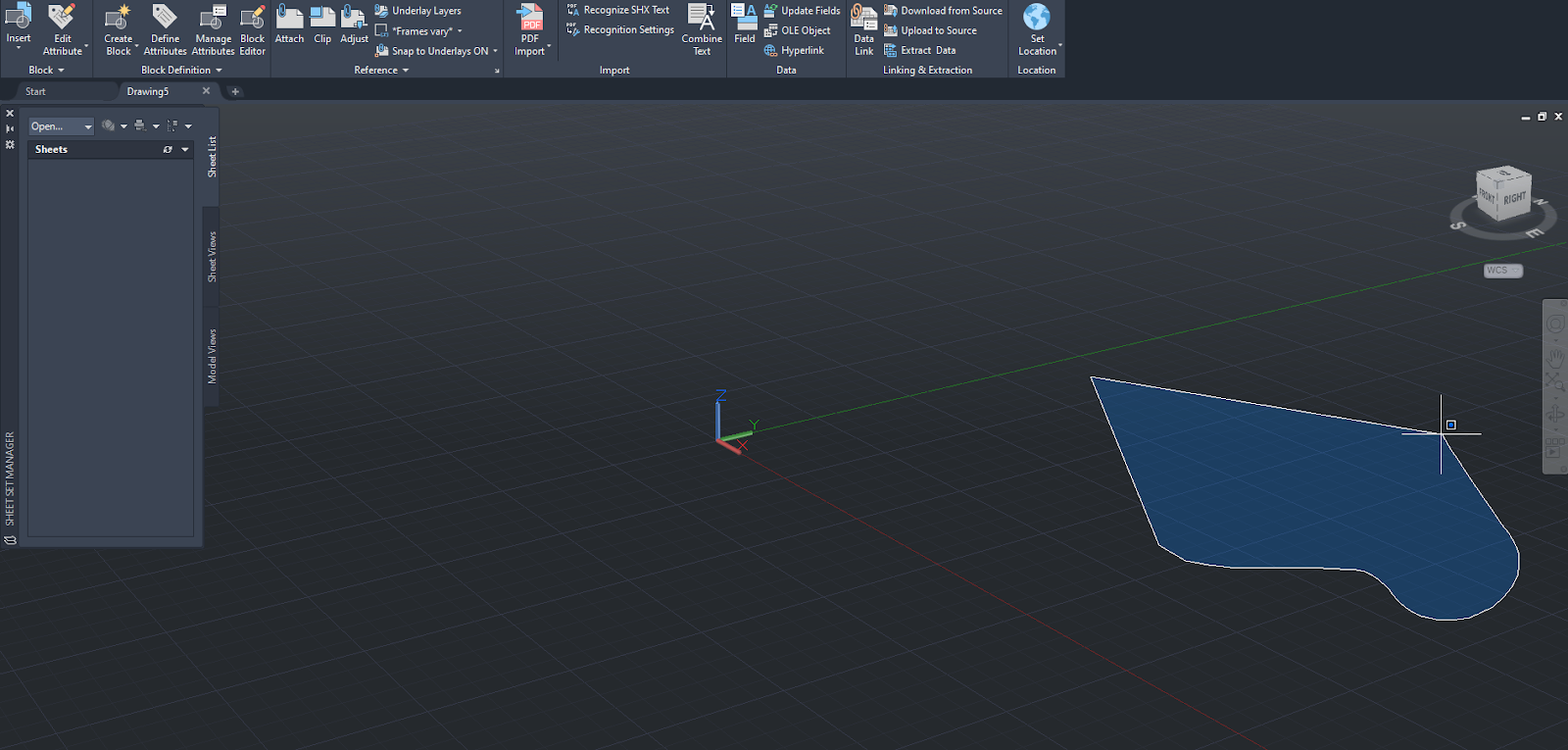
System Modeling & Autodesk-Based Design
It is worth mentioning that the range of solar design functions in PVCAD and PVCAD Mega are almost the same. But for large-scale utility project designing, the PVCAD Mega is more suitable. This software obtains the following helpful options:
- Location settings (physical dimensions, obstruction parameters, topography specifications);
- Single line drawings (for blocks, obstructions, other parameters to be specified);
- Utility-scale array layout (together with standard functions available in PVCAD software - Resi, Comm).
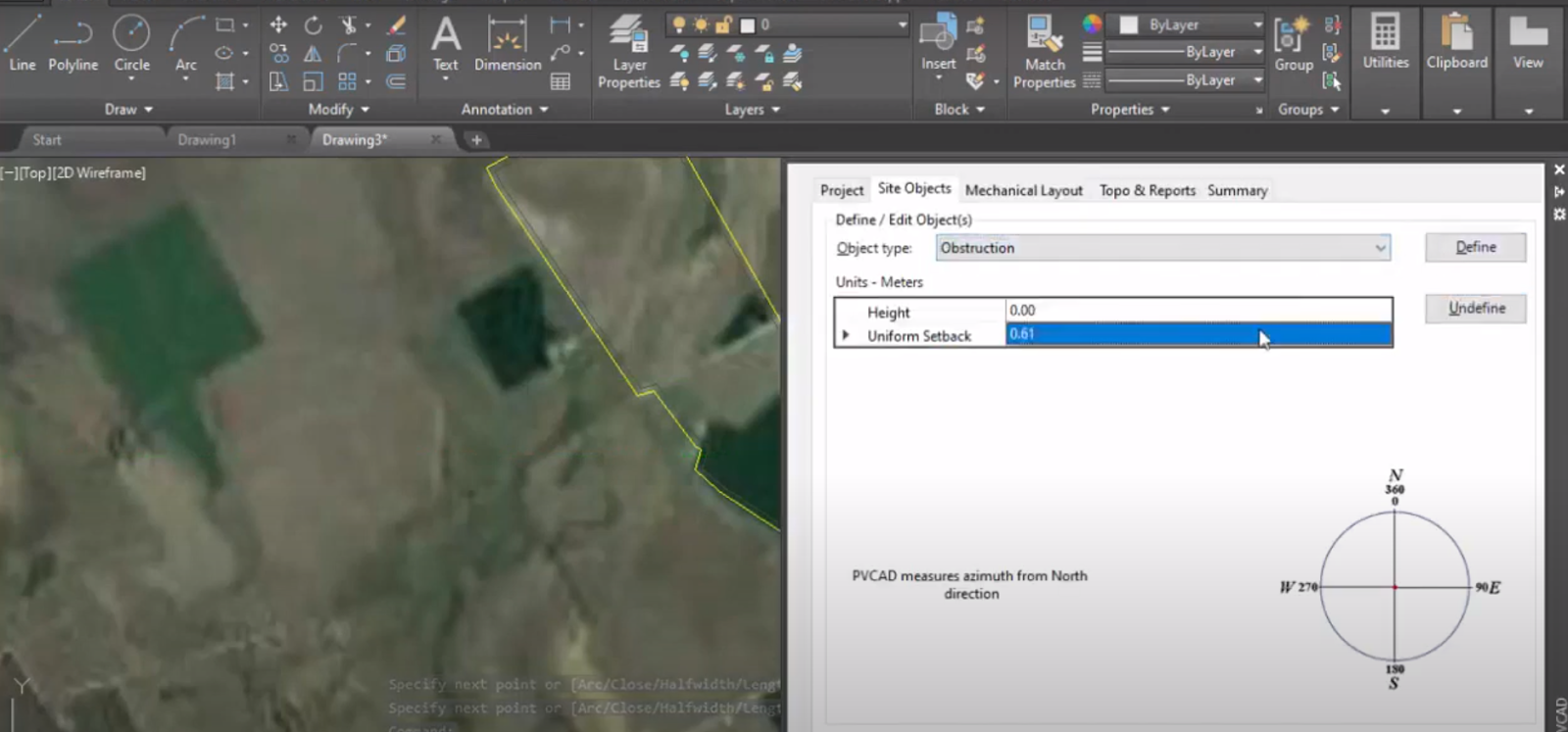
The PVCAD interface is cursor-friendly. It makes the designing process fast and accurate if the user is well-trained when it comes to AutoCAD skills and Autodesk technologies. Custom setback edge settings are available for any roof type. This function simplifies the designing process.
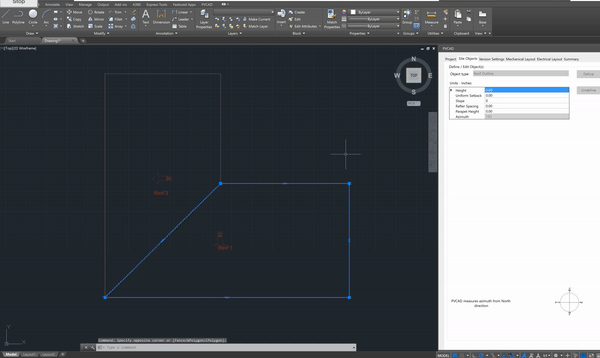
The PVCAD and PVCAD Mega software packages offer an advanced database for both site parameters (blocks, shadows, obstruction, other objects) and equipment (mechanical layouts, inverters, modules, trackers).
For example, the user can select a system type, a roof type, a manufacturer, the PV module model, number of rows and columns. All the changes will be depicted automatically on the graphical PVCAD or PVCAD Mega site plan.
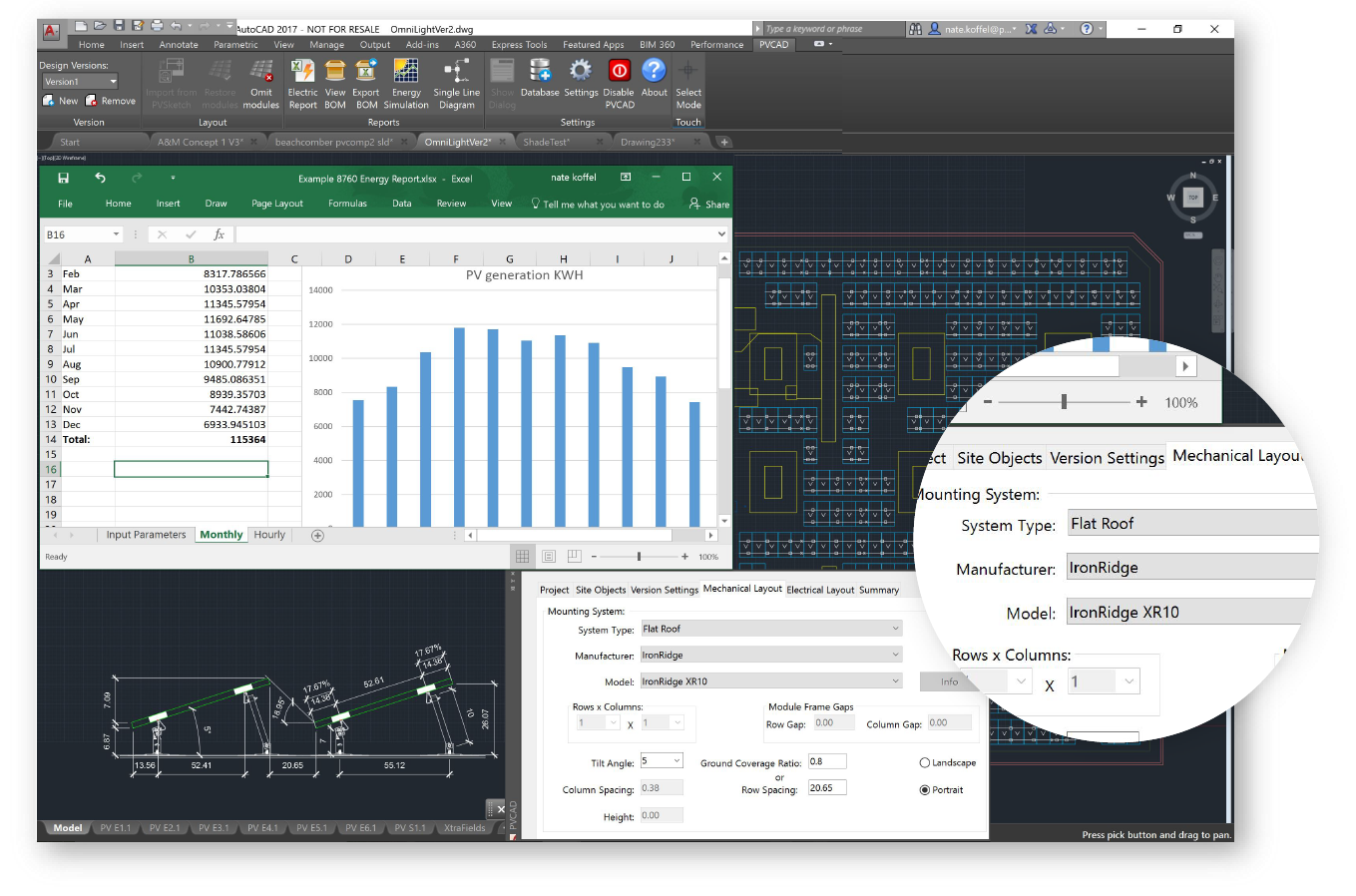
Mechanical Layouts & Topography
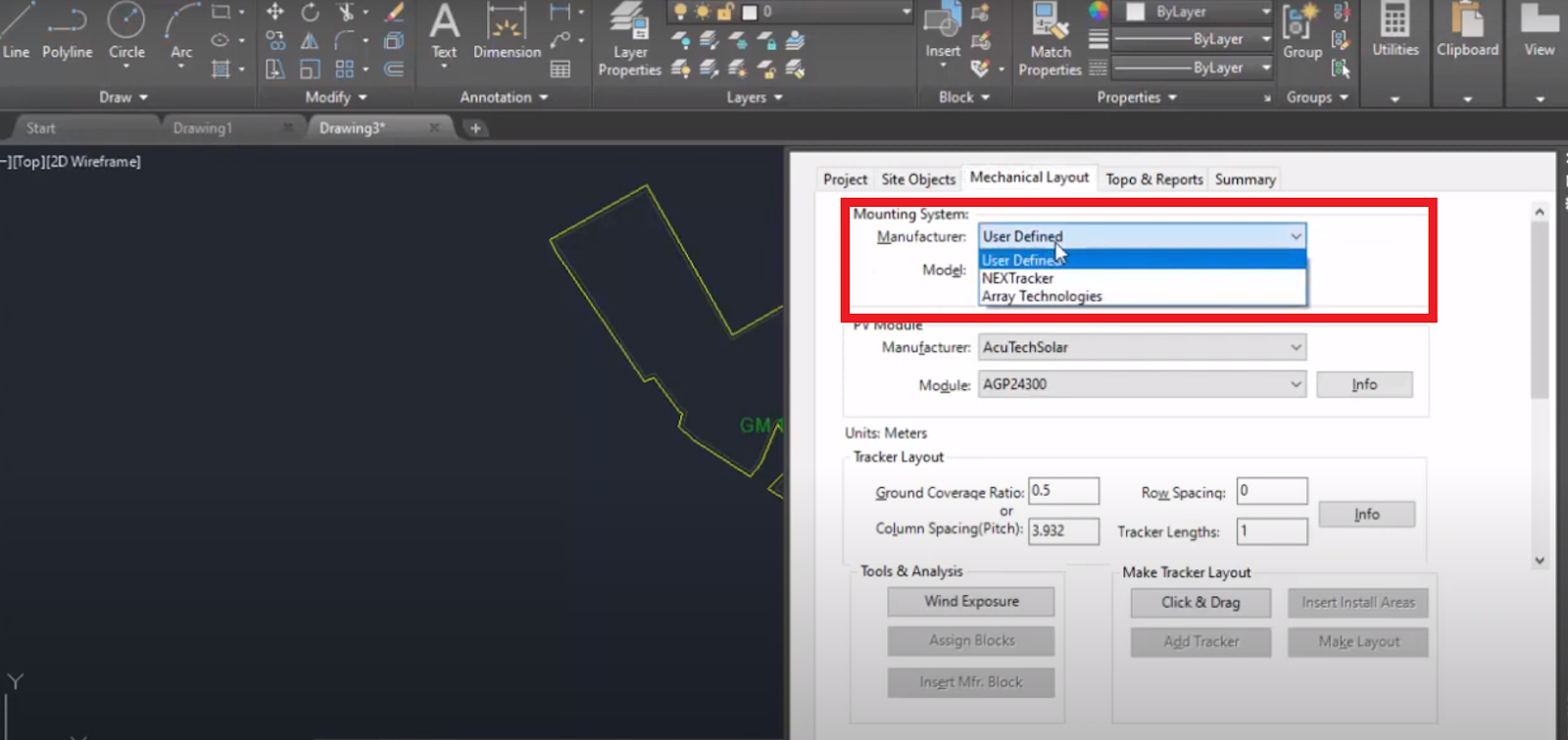
The mechanical layouts and topography settings are automated in the PVCAD and PVCAD Mega packages. The user can select the module types, the manufacturer, and other parameters to create the required mechanical layout for the optimal solar energy system. The utility-scale PVCAD MEga options include:
- Drag-and-drop control of the capacity layouts.
- Auto placement of tracker rows.
- Access roads and equipment automatical placement.
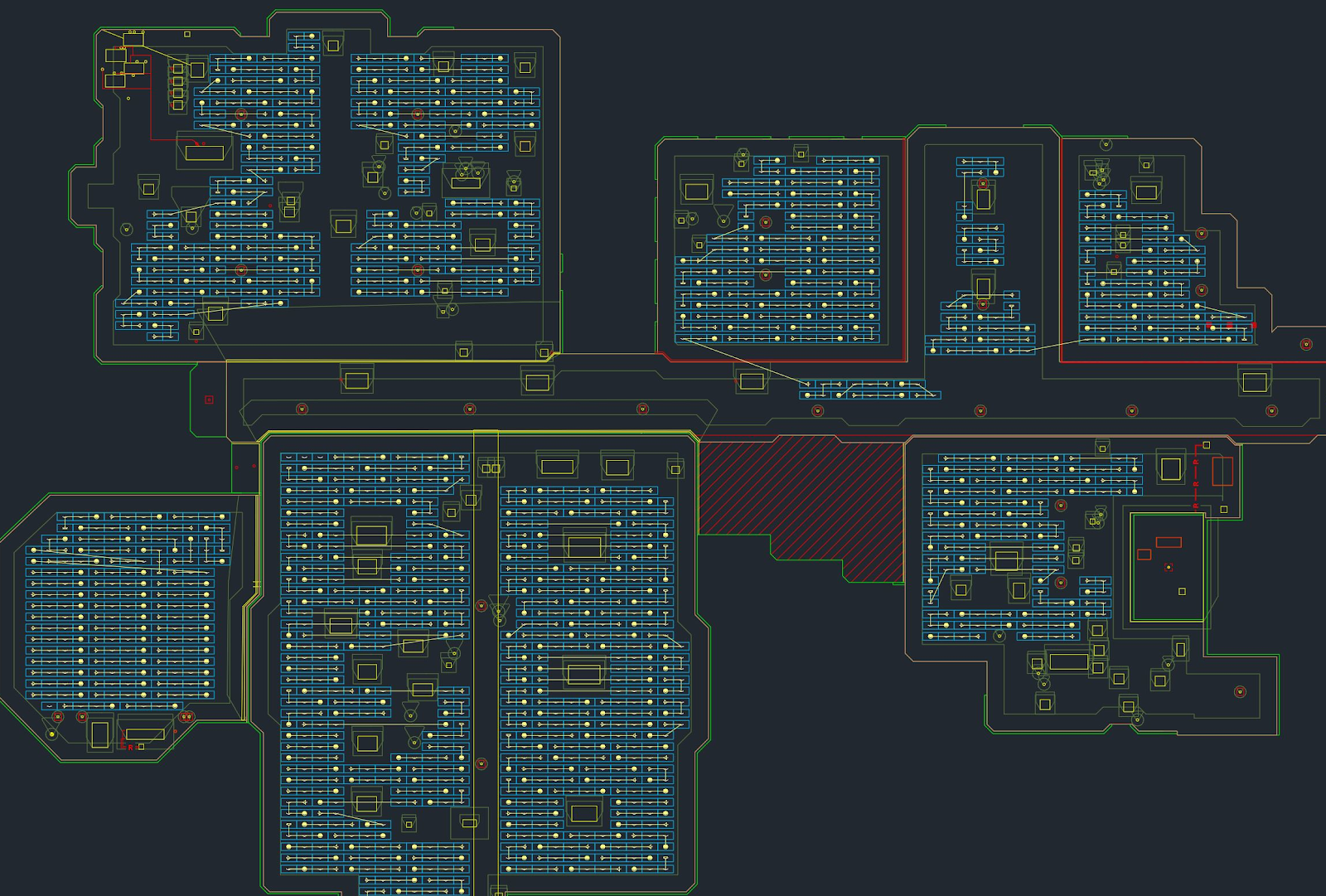
Speaking about topography settings and functions, the PVCAD Mega pack provides users with more advanced designing services. An accurate site assessment is possible with the help of PVWATTS-powered algorithms available in the solar software. Additionally, pier analysis, USGS, Google Earth, and custom data import are available when it comes to the PVCAD Mega topography.
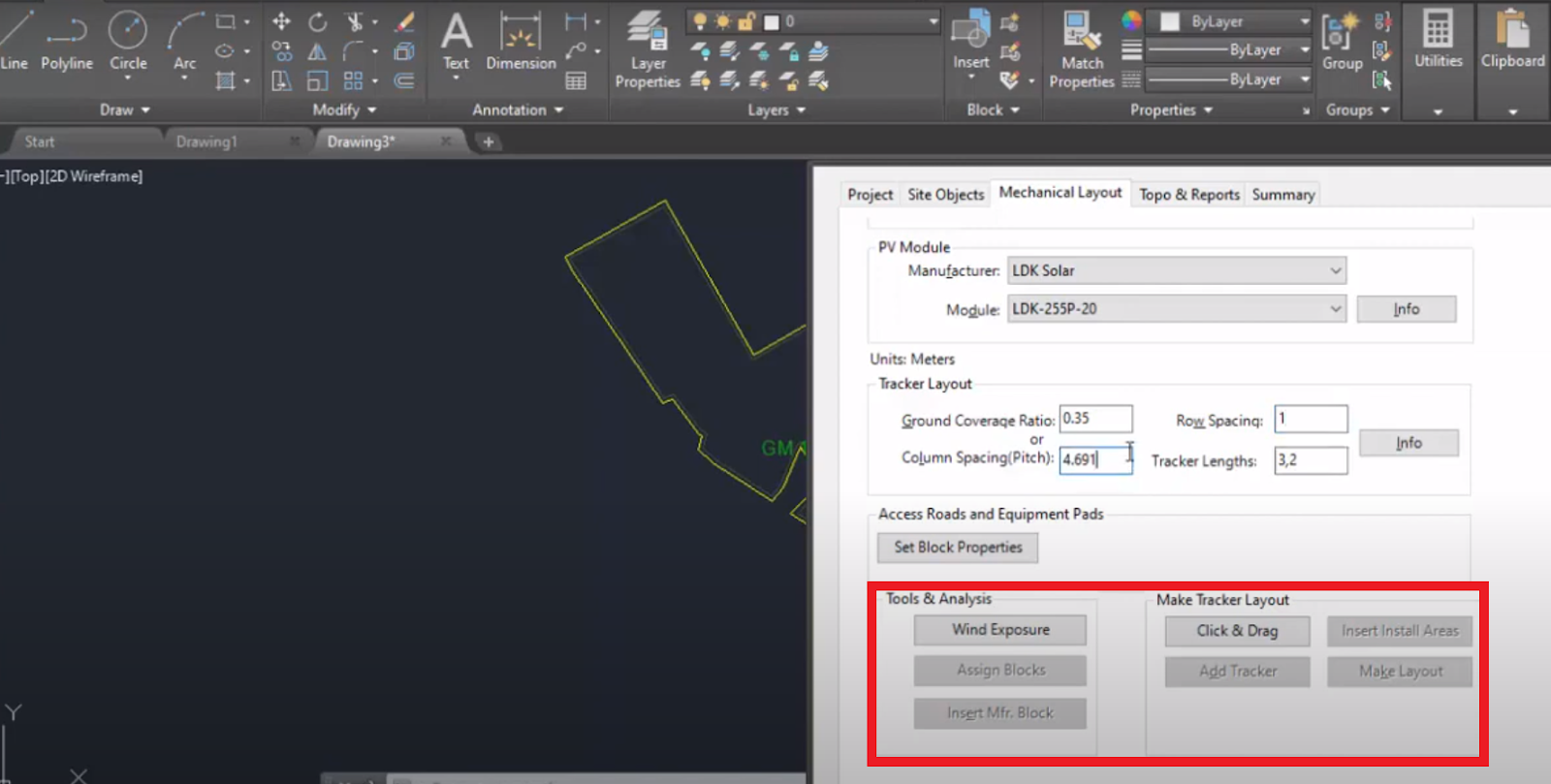
Among supplementary mechanical layout options presented in both PVCAD and PVCAD Mega software products are wind exposure settings, block assigning, block property settings, etc. All the specified parameters are taken into account when the report is made out.
PVCAD Data Export & Reporting
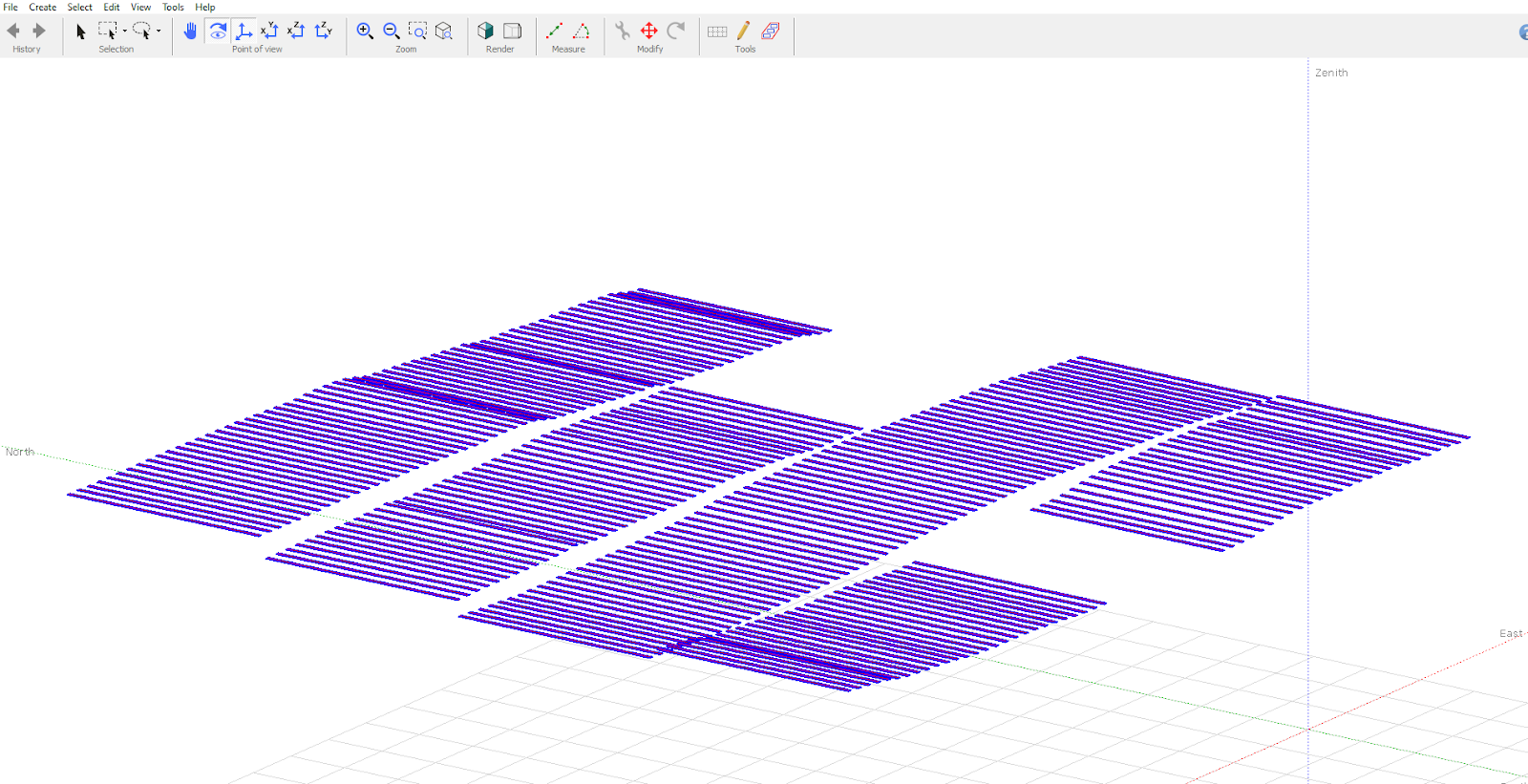
The PVCAD and PVCAD mega software products offer comprehensive reporting and data export in different formats. Among them are (.SHD) files for shade scenes, (.PRJ) files for project imagery, and (.MET) files for meteo information. The exported data is provided in the form of special-purpose folders that are sorted according to their direction (shading, meteorology, electrical schemes, mechanical layouts, other imagery).
The Final Word: PVCAD and PVCAD Mega Pros & Cons
The solar software products developed by the PVComplete company are notable for their accurate automatic stringing, shadow modeling, and PV system modeling tools. In conclusion, let’s take a closer look at the PVCAD and PVCAD Mega solar software advantages and disadvantages:
Pros:
- Advanced Autodesk technology-based design
- A 30-day free trial (PVCAD)
- A free scheduled demo (PVCAD Mega)
- Accurate calculations and fast data export
- Precise solar engineering built
Cons:
- A complicated software product for users without AutoCAD skillset
- High pricing ($150 for a 1-month PVCAD subscription; $250 for PVCAD Mega)
- No video tutorials for PVCAD
- No free trial for PVCAD Mega
- Limited topography settings in the PVCAD software package.
Also read:
Also read